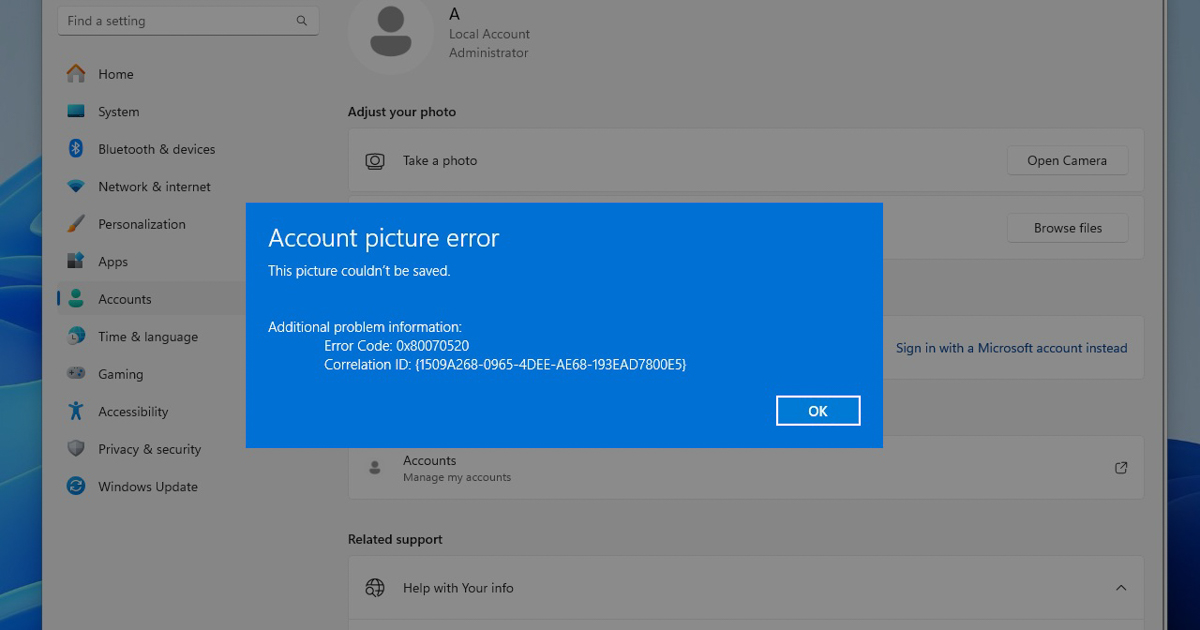
Windows 最新版在安裝 2024 年 4 月 23 日的「修補程式星期二」安全更新後遇到了多個問題。在更新中出現的無數問題中,微軟現已證實該更新會破壞 Windows 10 和 11 上的 VPN 連接。此外,該公司還確認了本機帳戶中「個人資料圖片」功能的問題。
VPN 連接失敗
4 月的第二個星期二,Windows 11 收到了 KB5036893 更新,而 Windows 10 則收到了 KB5036892 更新。安裝更新後,使用者開始報告連接 VPN 網路時出現的問題。
我們認為這個問題並不普遍,但微軟仍然更新了 KB5036893 支援頁面,以確認 VPN 問題。
外媒利用 Windscribe VPN 測試了2024 年 4 月更新,但在連線到網路時沒有任何問題。我們還用 Windows 11 KB5036893 和 KB5036980 更新測試了其他幾個 VPN 應用程式,沒有發現明顯的性能問題。
支援頁面仍然提到了 VPN 問題,這意味著在 2024 年 4 月 23 日的更新中還沒有為每個人修復這個問題。

根據官方發佈的健康狀態頁面,這個 VPN 問題影響到多個 Windows 10 和 11 版本。其中包括 Windows 11(23H2、22H2 和 21H2)、Windows 10(22H2 和 21H2)以及多個 Windows Server 版本。
白底螢幕錯誤
許多使用者反映他們在使用 KB5036893 更新時遇到的問題。
對許多人來說,更新安裝失敗並產生了多個錯誤程式碼。Windows 最新版本在應用更新後還出現了白色螢幕。這是一個沒有任何元素的空白螢幕,讓許多人苦惱不已。甚至連可以讓您提交電腦問題的 Feedback Hub 應用程式也停止工作了。
不過,斷開 Wi-Fi 連接後問題消失了,電腦成功啟動到桌面。重啟電腦後也沒有出現白底螢幕問題。

一位使用者在切換到安全模式並關閉一些服務後,發現成功了。
更改個人資料圖片會產生錯誤
微軟的四月安全更新還破壞了更改使用者帳戶組態檔案的功能。如果嘗試更改使用者帳戶組態檔案圖片,可能會遇到 0x80070520 錯誤資訊。
該問題存在於 2024 年 4 月的所有更新中,包括安全更新和可選更新。
在我們的測試中,Windows Latest 觀察到,當 Windows 11 連接到 Microsoft 帳戶時,可以順利更改組態檔案圖片。但是,當我們嘗試在本機帳戶上更改帳戶圖片時,Windows 11 拒絕應用更改,並出現以下錯誤:

Windows 11 2024 年 4 月更新已經推出一個月了,但仍然沒有修補程式。微軟表示正在努力修復這些問題,但目前唯一的解決辦法是從 Windows PC 中刪除 April 2024 更新。
為此,請在開始菜單中搜尋「解除安裝更新」,然後點選最新安全更新旁邊的「解除安裝」按鈕。

2024 年 4 月更新的其他顯著問題包括性能問題、無法識別外部顯示器以及滑鼠和其他系統元素延遲。
- 延伸閱讀:Windows 11 更新後,又開始用全螢幕彈出式視窗來推廣Edge和 Microsoft 365
- 延伸閱讀:繞道升級Windows 11又一方案失效:不支援 POPCNT 指令裝置升至Win11 24H2將無法開機
- 延伸閱讀:輕鬆繞過Windows 11硬體檢查的最新技巧,安裝時選擇選擇 Windows 11 IoT Enterprise LTSC 版本就好了

https://mundodonghua.me/
mundodonghua.me